-
Create a ticket from tickets for a free trial!
FragPunk Guide
Pre-game Optimizations
!!!MAKE SURE TO RUN YOUR GAME IN BORDERLESS WINDOW MODE!!!
- Open the Nvidia APP and ensure you are on the latest driver
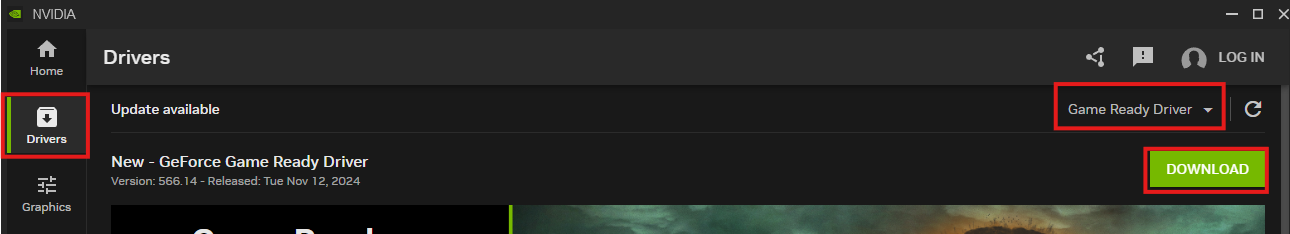
(Your driver version may vary from the screenshot)
- Open the Control Panel and select the highlighted option
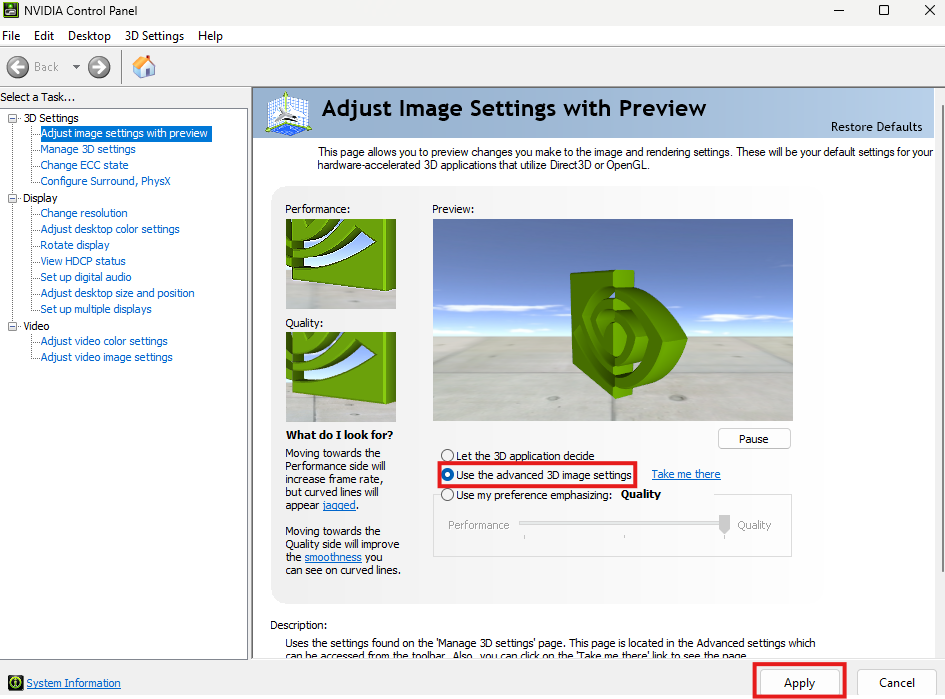
- Copy the settings below
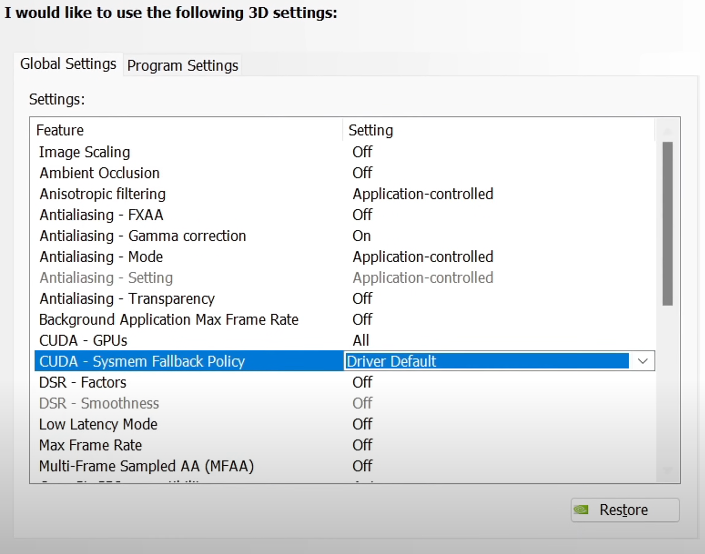
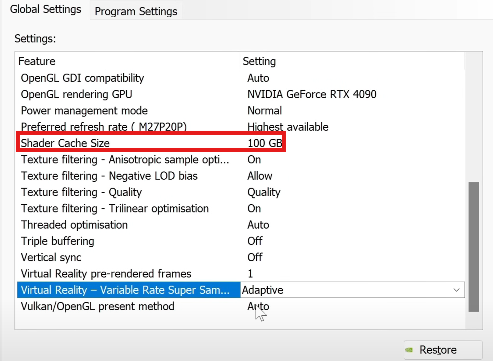
TURN SHADER CACHE SIZE TO 10GB IF YOUR C: HAS BELOW 300GB SPACE
Make sure to hit Apply and save the settings.
- Turn off ECC
- Configure surround, PhysX and select your graphics card
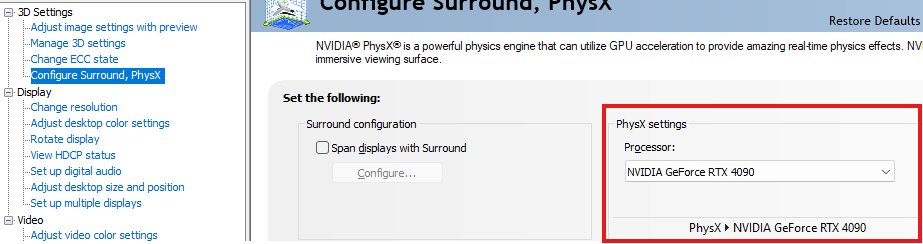
- Open AMD Software and ensure you are on the latest driver
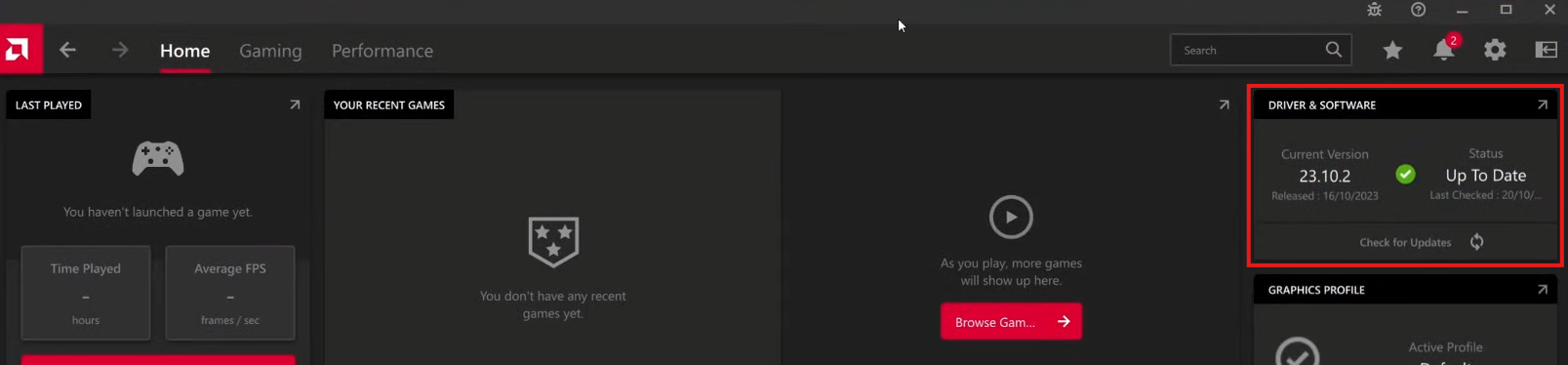
(Your driver version may vary from the screenshot)
- Go to Gaming then Graphics and enable the HYPR-RX mode
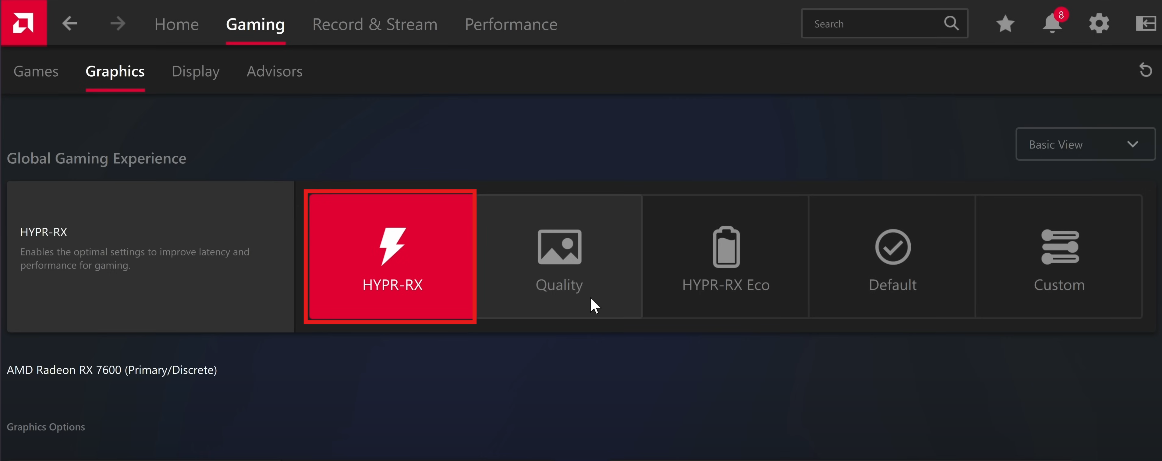
- Search for HDR in Windows
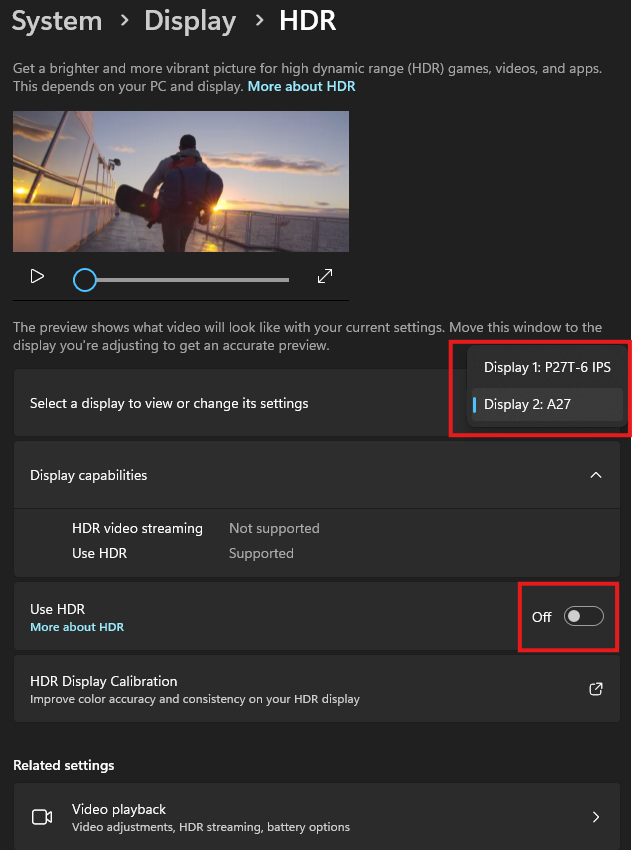
(Make sure to select your main monitor)
- Turn off HDR
- Search for GPU Settings
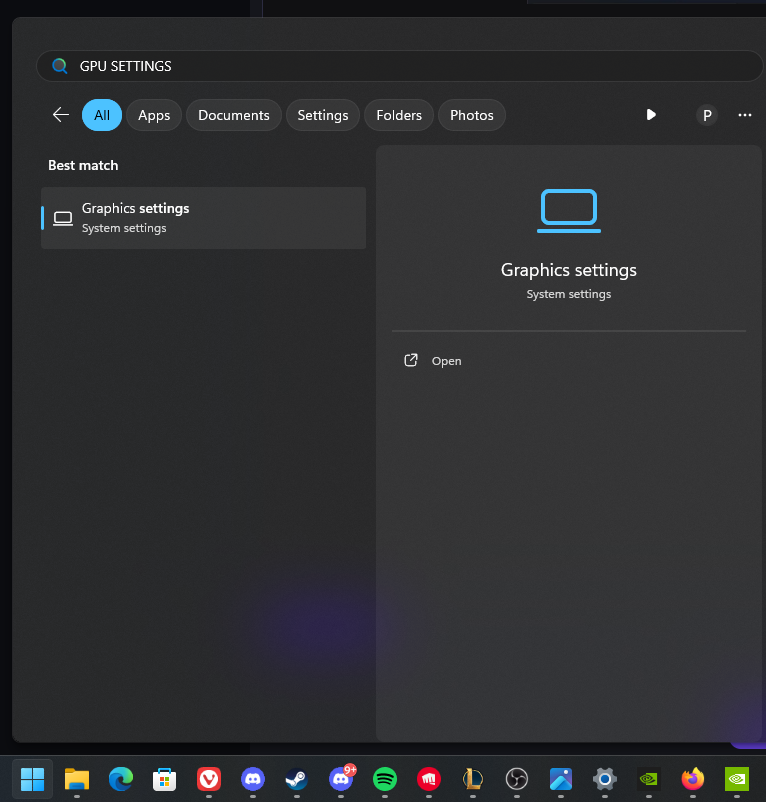
- Click on "Change default Graphics settings"
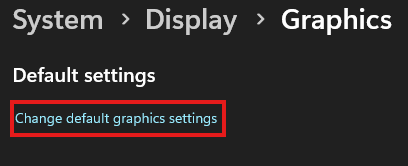
- Turn off GPU hardware scheduling and optimization for Windows games if available
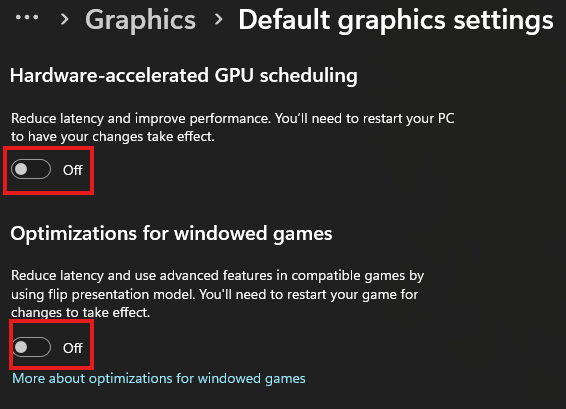
- - Make sure to keep Enemy outlines default

- - Also make sure to match your Sensitivity in the menu to your ingame settings

- - Just copy all settings here

If you have troubles setting up Kmbox NET and/or any other settings or questions, please feel free to open a ticket. We will help you.
Note: We sadly don't have an Intel GPU lying around and do not know much about it. However, look up any performance guide on YouTube—they all essentially follow the same steps.